How to spot cheating on Strava
The (intentional and unintentional) cheating runners will see on Strava

As the pandemic continues, and in-person racing remains scarce, Strava has become many runners’ competition outlet. With its challenges, CRs and virtual racing facilitation, the app has millions of members looking to race each other from afar. However, as with all things tech-related, it’s easier to covertly cheat, beg, borrow and steal than it was at in-person events. And while most virtual racing participants are doing it honestly, some are not. Below are some ways to identify accidental and purposeful cheating, and how to flag these activities.
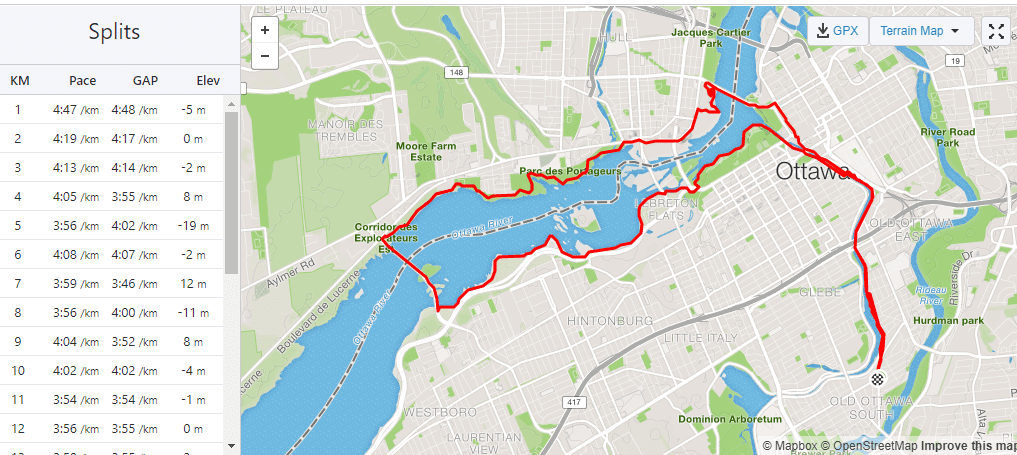
RELATED: Strava update to feature graphs to keep you accountable
Elapsed time
An egregious amount of elapsed time is a sure-fire way to spot some intentional cheating. When running a virtual race, your watch starts and it doesn’t stop until you’re done the required distance – just like in a real race. You can see elapsed time by clicking on someone’s activity and looking at the stats on the right side, below elevation and calories burned. If someone’s elapsed time is significantly different than their run time in a virtual race, we’ve got a problem.
Bike or car
While an elapsed-time infraction is likely intentional cheating, this one is probably a mistake. If you’ve ever gotten an “Uh Oh” email from Strava, alerting you that your CR has been stolen and their time seems outlandishly fast, it’s because it probably is. If runners forget to pause their watch post-run and hop on their bike or in their car to travel home, they can accidentally record their commute as a world-record paced run and nab several unearned CRs.
RELATED: Joshua Cheptegei posts biggest flex in Strava history with 5,000m world record
A spotty GPS file
Occasionally, GPS signals can act up mid-run, dropping the signal and then picking it up again. Sometimes this slows down a runner’s data, and other times it makes their run look even faster than it actually was. This is totally out of a runner’s control, but nevertheless, bad GPS data happens.
The easiest way to prevent this is by waiting for your signals to load before you start running, preferably while you stand outside. Post-run, look at your map for a “drift” from your path, meaning your GPS route and the actual road or trail don’t line up, or some funny straight lines that suggest your signal was dropped temporarily.


